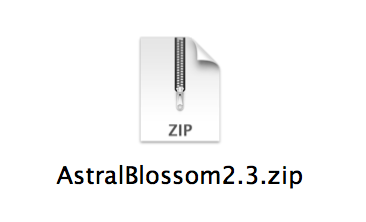Astral Blossom > Frequently Asked Questions (FAQ)
What Mac OS X versions does Astral Blossom run on?
Astral Blossom is compatible with Mac OS X 10.11, 10.10, 10.9, 10.8, 10.7, 10.6, 10.5, 10.4 and 10.3.
What's the difference between the full version and the demo version?
The full version displays the credit line “Astral Blossom - www.imaja.com” briefly at the beginning of a screen saving session, while the demo version displays the credit line frequently and momentarily pausing the animation.
I'm having problems installing the full version. The demo version is still there.
There are two folders where screen savers can be stored:
- YourHardDisk:Library:Screen Savers
- YourHomeFolder:Library:Screen Savers
Remove any copies of the Astral Blossom Demo version from those folders and be sure that the full version of Astral Blossom is in one of those.
Then in the System Preferences:Screen Saver control panel, be sure that the AstralBlossom screen saver is selected in the left column. There have been some glitches in the behavior of the screen saver system of Mac OS X. You may want to close and reopen the System Preferences to be sure it is showing the currently installed screen savers. Restarting the machine might help.
Where can I get Astral Blossom?
Astral Blossom is a screen saver for Mac OS X, published by Imaja. The full version can be ordered online at http://www.imaja.com/astralblossom/ for $9.95 (e-mail delivery) or $29.95 (CD-ROM delivery). A free demonstration version is also available for download. Astral Blossom is built as a Universal binary to run on PowerPC or Intel-based Mac OS X computers. Astral Blossom is available exclusively from Imaja at www.imaja.com.
How do I get it to work? - How to install Astral Blossom.
After you receive the full version from Imaja via e-mail, you will have a compressed .zip file such as AstralBlossom2.3.zip. Open this file and it uncompresses into a folder AstralBlossom2.3. Open the folder and you will see the contents:
• AstralBlossom.saver (or AstralBlossomDemo.saver)
• Astral Blossom Read Me.rtf
• ImajaQuickWebLinks.htmlDouble click the AstralBlossom.saver icon. This will automatically open System Preferences and install the AstralBlossom.saver screen saver. You may need to select the AstralBlossom screen saver in the left column of the Screen Saver pane to activate it after installation.
The Astral Blossom.saver file will be installed in your Screen Savers folder in your Library folder:
MyHardDisk/Library/Screen Savers/
or alternately in your user-specific Screen Savers folder:
MyHardDisk/Users/MyUserName/Library/Screen Savers/
To open your user Library folder on Mac OS X 10.7 or later, choose Go to Folder in the Go menu at the top of the screen in the Finder, and enter the path "~/Library". To open the system Library folder, use the path "/Library". On Mac OS X 10.7, the user Library folder is hidden.
How does Astral Blossom work?
Astral Blossom has a number of behaviors that can be automatically randomized every few moments; we like to keep it interesting. Several 'organisms' draw transparent 'petals' with color synthesized by several oscillators. Sometimes petals are outlined, and sometimes symmetrical. Stars are sprinkled about enhancing the space theme. The speed change be varied, and new color themes enhance the variety of moods and surprises projected by Astral Blossom.
How do I change Options for Astral Blossom to change the style and colors?
Click the Options button in the System Preferences: Desktop & Screen Saver view to change Astral Blossom's options.
- Petals: the number of petals for the blossom patterns.
- Mirror Petals: petals can be symmetrical or spiral shaped.
- Frame Edge: outline the edges of petal segments for an added geometric effect.
- Hue Banding: alternate hues in petal segments for a banded color pattern.
- Stars: sprinkle stars about the Astral Blossom universe.
- Speed: change the speed of drawing (frames per second) for relaxing through exciting speeds.
- Color Theme: choose from several color themes, or have Astral Blossom randomize the color themes periodically.
- Randomize Settings: turn this on to have the above settings randomized periodically.
- Randomize Interval (seconds): The above settings will be randomized at this interval if Randomize Settings is turned on. If Color Theme is set to Random, this is the interval used.
Astral Blossom home page
ColorTouch and ColorKeys
User Quotes
Gallery of Astral Blossom Screen Shots
Update History (iOS)
Update History (macOS)