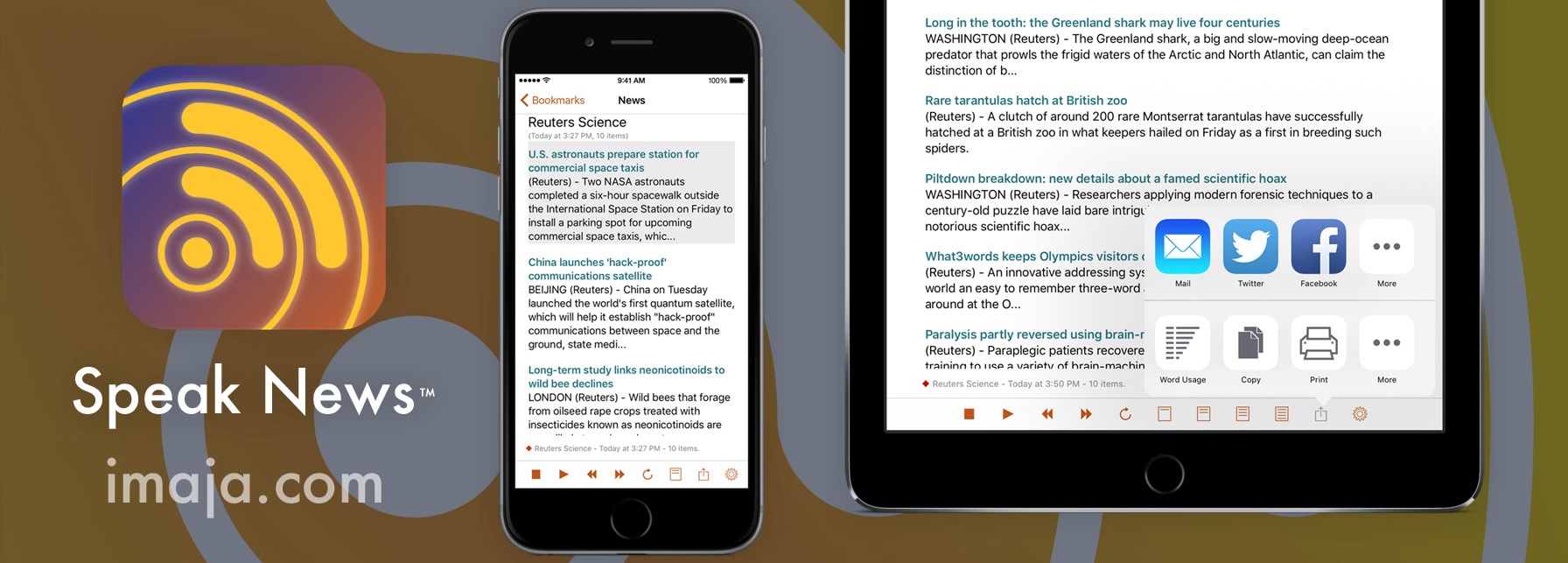
Speak News: an efficient RSS news reader for iPhone and iPad with powerful text-to-speech features
Open this page in Speak News for speaking > (iPhone or iPad)
The Speak News app evolved from a long-term interest in optimizing news reading from a wide variety of sources. As I get more experienced with the world’s complexities, I prefer a panoramic awareness so I can make the best decisions about what to do with time and resources.
There are many obstacles to reading lots of news stories these days on the web. Imaja developed Speak News as a tool to save time and help you get the most out of the news. The RSS news feed format provides a concise synopsis of news stories. Speak News features RSS news caching for offline reading or listening, text-to-speech, remote control, readability, and customizable views and behavior.
Speak News provides eyes-free text-to-speech with remote control from the earphones on iPhone or iPad
The idea of using Siri to open the app and start speaking the news via text-to-speech is crucial for users on the go. Say "Hey Siri, open Speak News" and the app will start reading the news. With Speak News, you can listen to and navigate through the news from many sources.
Use the play/pause button on the earphones remote control to control playback. Single-click to play or pause. Double-click or triple-click to skip to the next or previous news story. Speak News will skip to the next or previous news feed as well.
Speak News adds a news feed selection mode: Click the remote button five times in a row and Speak News will switch to bookmark selection mode. The app will read the names of bookmarks starting with the current bookmark. To select a bookmark for reading, click shortly after hearing the desired bookmark.
I use bluetooth earphones or headphones so I can listen to the news while doing other things like listening to music, doing things around the house or traveling.
Highly customizable settings for Speak News app behavior and visual display on iPhone and iPad
A wide range of settings lets you control speech behavior and display styles and other options for the app. Choose the speech speed, pitch, volume, smooth scroll speed, and more from over thirty options. Customize views of the stories with different length excerpts, background colors and text size. One can choose to have Speak News mix speech playback with your own music playing in the background, or to have Speak News preempt other audio.
The display style can be customized for different reading environments, with background colors ranging from white, light gray, sepia, dark gray, and black. The dark mode of the black background makes reading much easier and less obtrusive in dark environments. The text size can be changed in Settings > Display & Brightness > Text Size.
By customizing the set of RSS news feed bookmarks, one can create a playlist of news to listen to, eyes-free, while busy doing other things traveling, working or resting.
Efficient cellular data usage by Speak News app for iPhone saves money
Sometimes when a user is offline, not connected to the Internet, they still want to read a wide range of news items from many sources. Speak News was designed to cache RSS news stories on the iPhone or iPad for offline reading or listening. For example, Speak News can have over two hundred news feeds that to check in on, yielding over a thousand stories or abstracts.
Efficiency is important to save on cellular data plans, so Speak News downloads only the RSS news feed text, but not any images. The quality of images for news stories in the real world is generally pretty low in terms of actually providing significant information, so having Speak News skip all images makes for faster reading and less distraction.
I've been able to deeply cut back on data usage and save money by using Speak News, as well as make time for other things. I use the Update All Feeds (Fast) mode to quickly download all the latest news. There is also an option for 'speed reading' with smooth scrolling so I can quickly read a few headlines and story abstracts for each feed for a customizable interval before it loads the next feed.
Sharing news with social networks and other apps with Speak News on iPhone and iPad
Speak News provides the standard Sharing activities view to share news items or entire feeds via AirDrop, Message, Mail, Twitter, Facebook, Reminders, Notes, and many other apps. Print a news feed, or get statistics on a news feed or a single story with the Word Usage action. Word Usage displays counts and percentages of word occurences, with the most common words first.
Speak News RSS News Feed Library features popular news sites for many topics
It's easy to add news feeds to your bookmarks from the Speak News RSS News Feed Library. Hundreds of popular news sites are available for selection. Organize your own custom set of bookmarks into sections for listening or reading. Use the Sections menu to quickly jump to a section in your bookmarks.
Speak News features Today widget and Control Center access on iPhone and iPad
The Today widget automatically scrolls through story excerpts and the Control Center lets you see and control the current story title and news feed name. This makes it even easier to check in on current stories you are listening to.
Speak News is a modern implementation of a news reader designed for text-to-speech, remote control, readability, sharing and efficient data usage. I'm a serious multitasking high achiever and am looking forward to improving this and other Imaja apps as creative ideas and technology evolve.
–– Greg Jalbert has been developing software for Apple Macintosh computers since 1985, including music, education, animation, productivity, news and business apps for Mac OS X, Mac OS 9, iPhone and iPad.
Available in the iTunes App Store
Copyright © 2016-2025 Imaja. Speak News is a trademark of Imaja. All rights reserved. iPhone, iPad, iPod touch and iOS are trademarks of Apple Computer, Inc.