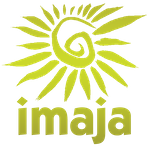Perspectiva
Calendar Graphics
Mapping
Time Usage Charts
Time Calculations
Event Filtering
Printing and Export
PDF/CSV/TSV/Text
Readability
iOS and macOS Calendar and CalDAV
Google Calendar
Yahoo Calendar
App for
iPad / iPad mini /
iPhone / iPod touch
Perspectiva on iPad | iPhone
Perspectiva is a calendar app featuring extensive graphic customization, event mapping, time usage charts, time calculations, event log and graphics exporting, keyword filtering and better readability. Perspectiva displays macOS Calendar, iCloud and CalDAV events on iPad, iPhone, iPod touch. Perspectiva features several views including List, Day, Week, Month, Year, Pie Chart and Bar Chart. The tool bar provides Display, Calculations, Actions, Filter, Add Event and Help. The event activities popover includes Mail, Message, Twitter, Facebook and other social services, Copy, Edit, View and Location.
A few more of Perspectiva's features:
- Use over 25 different parameters to customize the various calendar and chart display styles with colors, fonts, sizes, tint boxes, chart styles, background image and/or color, and many others
- Use swipe and tap to navigate several ways through calendar views, forward or backward, inward and outward. Use pinch touch gestures to instantly resize the text for easy reading or higher density
- Perspectiva supports display and editing of iOS Calendar and web-based calendars, including Google, Yahoo!, or other CalDAV calendars. Use Mail, Contacts, Calendars in the Settings app to configure CalDAV accounts. Use iTunes to configure syncing with your Mac
- Calculate total hours for the filtered event listing and calculates an invoice billing amount based on your rate per hour
- Print via AirPrint (over WiFi) to an AirPrint-compatible printer
- Export PDF graphics files of any of the views
- Export TSV (tab-separated) and CSV (comma-separated) event listings
- Copy the event listing text, with or without the calculations, and then paste it into an e-mail or text editing app such as Notes
- The List view displays all of the text of an event in an easy to read, scrollable listing, providing readability for your events without extra tapping and view changes
- Supports all device orientations, portrait and landscape
- Perspectiva is compatible with iOS 8, iOS 7 and iOS 6.
> E-mail Support:
> FAQ (Frequently Asked Questions)
> Update History
> Mobile View
> more from imaja.com
Perspectiva is a trademark of Imaja.
Copyright © 2010-2025
Imaja.
All Rights Reserved.
Calendar, iOS, iPad, iPad mini, iPhone and iPod touch and Retina are trademarks of Apple Computer.