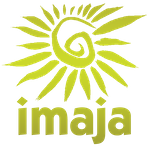 Perspectiva on iPad | iPhone
Perspectiva on iPad | iPhone
FAQ: Frequently Asked Questions
- How do I do time tracking with Perspectiva Calendar App on iPad or iPhone?
- See How To Do Time Tracking with Perspectiva Calendar App on iPad or iPhone.
- How do I connect my calendars to the Perspectiva calendar app?
- See Connecting Calendars to the Perspectiva app on iOS, iPad, iPhone, iPod touch.
- How do I make a photo calendar on iPad or iPhone with the Perspectiva app?
- See How to make a photo calendar on iPad or iPhone with the Perspectiva app.
- How do I edit the calendar color and titles?
- See Perspectiva Help: Edit Calendar Properties: Title and Color.
- How do I get filtered time calculations in a time range for a given project?
-
- Open Perspectiva and tap the Filter button at the top right (the magnifying glass icon).
- Set the date range you want for the calculation.
- Enter “Project A” (without quotes) in the Search box. This searches event titles and event notes, but not calendar names.
- Tap the List view icon in the tab bar at the bottom. Verify that the list view is showing the set of events that you expect. These are the events that will be included in the calculations.
-
On iPad: Tap the Calculations button at the top right (the calculator icon).
On iPhone: Tap the More button at the bottom right and choose Calculations from the More view. - The Calculations view opens and displays information about the events found given the current Filter settings: Event Count, Total Hours, Total Amount, Average Duration, Minimum Duration, Maximum Duration.
- You can also create a calendar named “Project A” specific to a project, add events to that calendar and then use the Calendars part of the Filter instead of the Search text to determine what events are included in the calculation.
- To create calendars, you need to be running iOS 6 or later. Tap the Filter button, and in the Filter view, tap Calendars, and in the Calendars view tap Edit in the upper right. At the bottom of the calendar list appears a New Calendar button (a green +). Name the calendar and choose a color. Calendars can also be created in the Calendar application on the macOS machine you may be syncing your calendars to.
- Explore Perspectiva's Actions view to see how you can export time logs including the calculations.
- Explore Perspectiva's Pie Chart and Bar Chart view to view total times or event counts (percentages or hours) for one or more calendars.
- Why are of my events missing or not appearing?
- If some events are not appearing as expected, check the Calendars set in the Filter view. Be sure the desired calendars are checked to be visible. In the Week or Month views, be sure the Use Filter Date Range setting is off. It's possible an event created was put in a non-visible calendar. Choose Show All Calendars in the Calendars view to show all events.
- How do I purchase and access the mapping feature?
- Event Mapping is a feature that must be purchased in Perspectiva's Store. When you try to use the Location activity when tapping an event, the Perspectiva Store appears with Event Mapping as a product. To purchase the feature, tap the button with the price, then enter your AppleID and password to authorize the feature purchase. Once purchased, using the Location activity lets you display event locations on a map, or to choose map street addresses or coordinates on a map.
- Where can I get information on the updates to Perspectiva?
- Here is the Perspectiva Update History.
- Does this app take advantage of both iPad and iPhone displays (i.e. Retina, HD)?
- Yes. Text, graphics and background images are rendered at the resolution of the device. There are also some differences in layout and size adjustments between the iPhone and iPad, mainly to account for the smaller iPhone screen and readability.
- What versions of iOS does Perspectiva run on?
- Perspectiva is compatible with iOS 9 or later on the iPhone, iPad, and iPod touch, including the current iOS 15.
- Events from a couple of particular calendars on my Mac do not get synced to iPad. I am using the Server 3.0.2 app on Mac OS X 10.9.1 Mavericks and my calendars are on a CalDAV calendar server I set up in the Server app.
- A workaround to restore the calendar syncing for a particular calendar:
- Select and export the problem calendar on Mac OS X 10.9 to a document (.ics extension and format).
- Delete calendar in Calendar app. Control-click or right-click on the calendar in the Calendars sidebar on the left.
- Create a new calendar in FIle menu, select the new calendar and import the old calendar data.
- Choose Refresh Sources on iPad and data appears.
- Why doesn't event text appear in a calendar view?
-
Perspectiva hides text in a calendar view if the Base Font size is too small for readability. About 5pt is the threshold. If the text size is too small, the text is not drawn into the calendar view, only the color blocks indicating events and their color-coded calendars. You can also change the text size with a two-finger pinch or spread gesture.
If you only see event text, but not the enclosing color blocks in a Perspectiva calendar view, it could be that the Event Opacity is set to zero or a very low value . Change the Event Opacity in the Display settings view (the gear icon button at the top right. - How do I link other calendar accounts to Perspectiva?
- Visit Perspectiva FAQ: How to Set Up Calendar Accounts on iOS, iPad, iPhone, iPod touch to learn how to set up additional calendars such as Google Calendar/Gmail, Yahoo Calendar, Microsoft Exchange, Aol., Microsoft Hotmail, CalDAV and Subscription calendars.
- I'm having problems syncing with Yahoo calendar in iPhone and iPad. I can see everything as read only but I can't add anything.
- When we developed and tested Perspectiva we had no problems, but it seems there are intermittent transient problems with syncing with Yahoo calendar. Here are our extensive notes on solutions: Perspectiva FAQ: Yahoo Calendar Sync.
- How does Perspectiva draw multi-day events?
- The Perspectiva app does not currently support drawing of multi-day events across multiple days; it currently shows the event only on the first day. Multi-day event drawing will be supported in a future update. A workaround is to use the Repeat and End Repeat settings in the Add Event or Edit Event views to set a start date and end date for a series of events. It will appear in a similar way that a multi-day event would appear.
- How do I send diagnostic reports about Perspectiva crashes to Imaja?
- See How to Turn on iOS Diagnostics and Send Crash Reports to learn how to send crash reports to Imaja. These crash reports help Imaja locate the source of a crash so we can fix the problem.
- Why does it appear that this app loses info much? (paraphrased from a 'review' by lowerliquid)
-
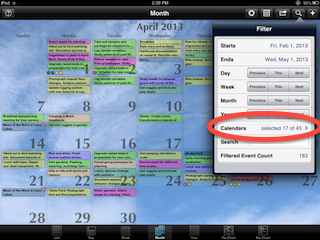 It is likely the events you are expecting to see are hidden by the Filter settings. Perspectiva uses standard Apple iOS views for adding and editing calendar events. If it appears you are losing info, check the Filter settings to make sure that the Calendar set includes the calendars for the events that seem to be missing. A Calendar must be checked in the Filter > Calendars view for it's events to be visible.
It is likely the events you are expecting to see are hidden by the Filter settings. Perspectiva uses standard Apple iOS views for adding and editing calendar events. If it appears you are losing info, check the Filter settings to make sure that the Calendar set includes the calendars for the events that seem to be missing. A Calendar must be checked in the Filter > Calendars view for it's events to be visible.
When creating a new event in a calendar that is not visible, that event will not become visible until you change your Filter > Calendar settings. — The user 'lowerliquid' has not contacted us directly so we were not able to help them directly with their problem, so this is our attempt to deduce what their problem might be. We really recommend contacting us directly by e-mail for the most effective support. See below.
> E-mail Support:
Perspectiva is a trademark of Imaja.
Copyright © 2010-2025 Imaja. All Rights Reserved.
iCal, iOS, iPad, iPad mini, iPhone and iPod touch and Retina are trademarks of Apple Computer.